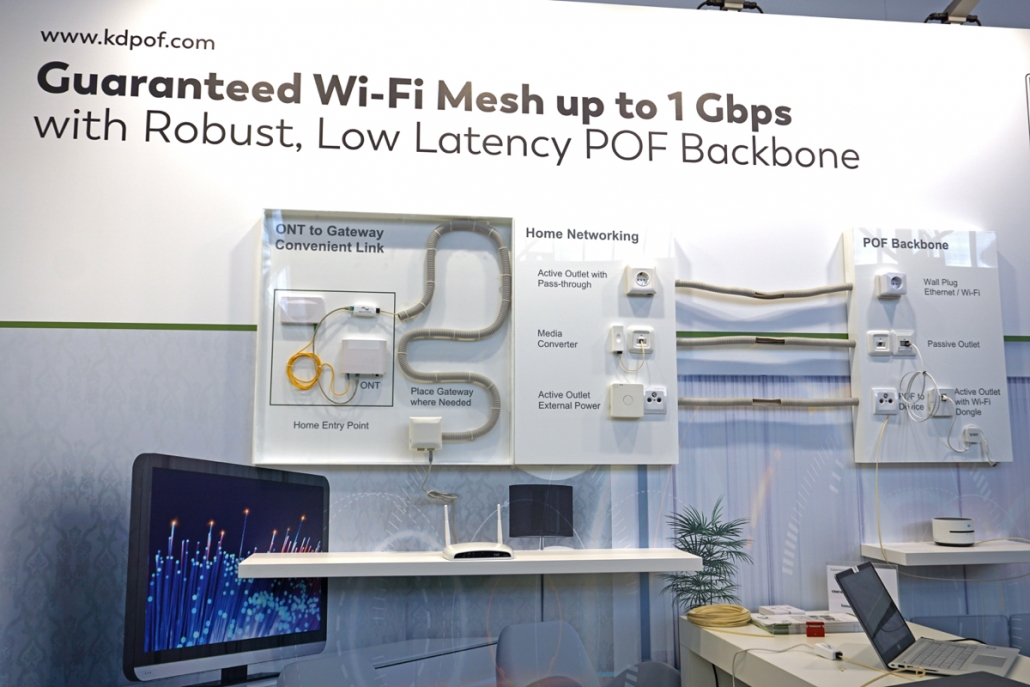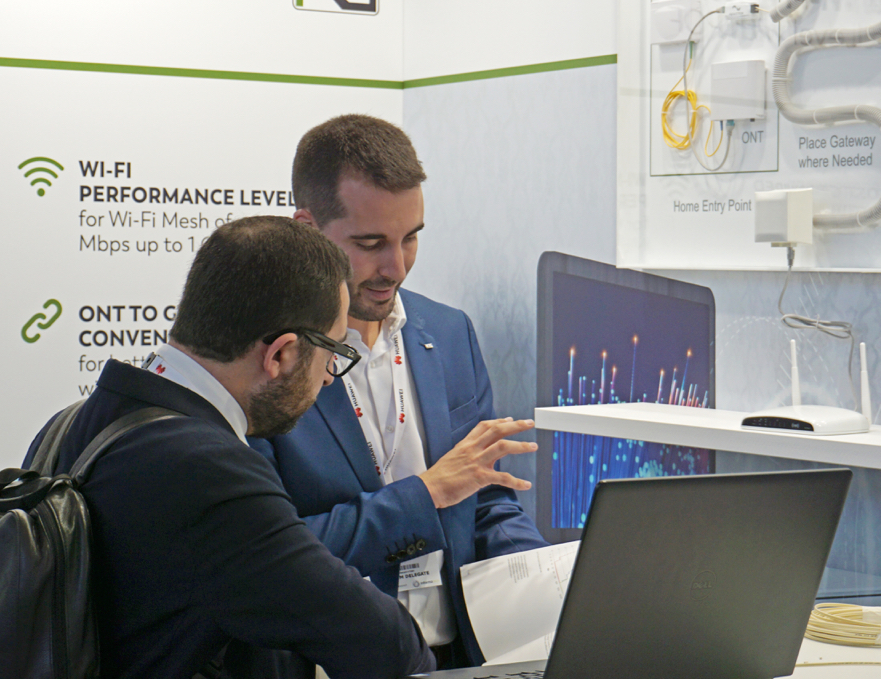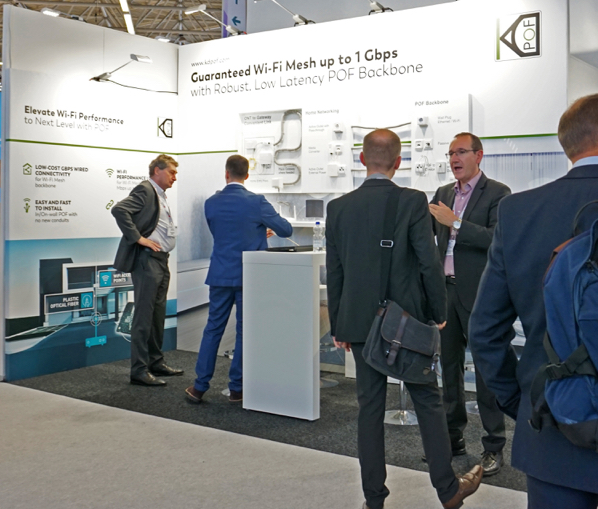Many thanks to NextGenerationEU and the Centre for the Development of Industrial Technology (CDTI, Centro para el Desarrollo Tecnológico Industrial) for your trust in our mission and work. As many readers know, companies throughout Europe and worldwide were severely affected in different areas by Covid-19. NextGenerationEU is a temporary recovery plan to support many of the affected companies in Europe, with Spain having the highest subsidy among participating European countries.
For BlastingTalks – Blasting News’ exclusive interviews with business and cultural leaders – Carlos Pardo has given an interview about KDPOF’s alternative to traditional fiber optics that allows for use in harsh environments and requires no technical expertise to install: Read more
TV Report by RTVE: We visited the Digital Enterprise Show 2021, a very special edition that addresses digital and technological transformation. Spanish company KDPOF has created a new technology to transmit data at high speed over plastic optical fiber.
(The part with KDPOF starts at app. 4:15)
KDPOF has conducted a study examining the influence of home networking on online gaming and video streaming. For online gaming, the delay between an action the player intends to perform in the game and its actual effect on the screen can totally ruin the experience. Among gamers, this latency is known as ping or lag. The action issued by the player has to go through different network segments until it reaches the game server; it is then processed and the response travels back to the gamer. Numbers over 150 ms are a total no-go experience while being under 20 ms is considered a very good behavior.
KDPOF Study Reports Significant Effect of Home Networking on Online Gaming Experience
“There are three main segments that can influence the latency level: online game servers, access network, and home networking,” explained Carlos Pardo, CEO and Co-founder of KDPOF. “Our study showed that the home network plays a key role in the whole experience. Average values as low as 1 ms and up to 30 ms could be found.” A good solution is wired connectivity over plastic optical fiber (POF). It provides very low latency and jitter, just like Ethernet wiring but without visible cabling installed.
The Importance of Low Latency for Home Networks
The number one home network technology used nowadays in any home is Wi-Fi. Unfortunately, it provides little control over when each node has access to the air. Any packet loss is not noticeable for services such as web browsing, but when delivering video related services, these crashes generate peaks of latency. Those packets need to be retransmitted, extending the time required to reach the other end. If a device in the same environment is connected over Ethernet directly to the access router, the picture changes significantly. “It is not surprising that gamers prefer to connect over wires rather than Wi-Fi due to these effects,” added Carlos Pardo. “Delays are getting even worse with the rapid increase of multiple Wi-Fi access points of Wi-Fi mesh in the home.”
Plastic Optical Fiber Combined with Wi-Fi
Since wired connectivity adds only negligible latency to the path, it is recommended over wireless for the in-home portion. With its ease of installation, lack of aesthetic impact, robustness, and stability, plastic optical fiber is the ideal solution to contribute to a perfect online gaming experience. The ultimate home network solution is one that combines the advantages of a POF backbone with Wi-Fi access points throughout the home. It secures 1 Gb/s speed to each access point, avoiding any loss inherently present with wireless due to distance, walls or interference. While Wi-Fi links provide latencies on the level of milliseconds, POF is on the level of microseconds, i.e. 1000 times better.
POF can easily be installed in any duct throughout the home: power, coaxial, or telephone conduits, or easily hidden on walls, under carpets or through false ceilings. Devices that connect to the network via Wi-Fi will continue to use that connection, but will enjoy the dedicated 1 Gb/s speed of the POF network. This way, Wi-Fi speed experienced anywhere in the home is the same as next to the router.
By loading the video, you agree to YouTube's privacy policy.
Learn more
Installing POF in the home is very fast and simple but, like other communication installations, it should be verified. The typical way to confirm that the installation is working is to check the link LED indicators. But this provides no indication of how well or how badly the POF link is working. It makes a difference because optical communication suffers attenuations from the fiber length, bending, a bad cut or bad insertion. An installation working close to the sensitivity limit may fail in the future due to small extra attenuations (aging, thermal changes, equipment is hit, etc.)
In order to ensure that the installation has been done properly and is operating with a sufficient margin, checking the link quality is recommended. This video demonstrates the KDPOF debugging tool. It allows monitoring of the POF links in an installation where a KDPOF daisy-chain outlet is used. The monitor application will give information about the outlet ID, operating time, connected ports speed and, of course, the link margin of the optical ports.
List of materials used in the video:
- 2x POF media converters + PSUs
- 1x POF daisy chain outlet + PSU
- POF cable
- 2x laptop
- 1x STB
- 3x UTP cable
- KDPOF monitoring tool
We are proud that Actelser has implemented our optical connectivity technology in their new Snap Data Duplex Kit for home networks. With the Snap Data Duplex Kit, Actelser enables Ethernet over Plastic Optical Fiber (POF) at two additional points. The system allows multiple access ports all around the home in high optical fiber quality.
This means users may enjoy 100 percent of the bandwidth they have signed up for with their service providers. Optical backbones for home networks are the ideal means to leave behind the speed losses of Wi-Fi Repeaters or PLC, since POF systems are completely lossless.
Dear clients and partners,
We’re reaching out to inform you that in view of the world situation with COVID-19, we’re continuing our activities without disruption. The commercial, administrative support and development teams are carrying on their efforts, aiming to give you the best service. Of course, we’re also working to ensure the health of all our employees and partners.
If you have any questions, please contact our team members through their individual emails; alternatively, if you have their individual phone numbers, please don’t hesitate to use them. Due to limited physical attendance at the office, the corporate switchboard number may not be operative.
We would like to take this opportunity to send our best wishes to you and your family.
Cordially,
Your KDPOF team
By loading the video, you agree to YouTube's privacy policy.
Learn more
Installing POF will help to improve the Internet connectivity in the home. A POF link can cover up to 50 m, giving 1 Gb/s performance. The installation does not require high level skills and can be done with simple tools. POF cable is typically installed through the existing conduits in the house, so it’s easy to reach any room and keep the cable hidden.
This video shows how to connect and check a daisy-chain (DC) POF installation by using commercial equipment. Key points are the simplicity and quickness of the cut and connect. The daisy chain POF outlet consists of two RJ45 copper ports and two optical POF ports. It allows installations in DC topology, which can cover multiple rooms.
List of materials used in the video:
- 2x POF media converters + PSUs
- 1x POF daisy chain outlet + PSU
- POF cable
- 2x laptop
- 1x STB
- 3x UTP cable
- KDPOF monitoring tool
By loading the video, you agree to YouTube's privacy policy.
Learn more
Installing POF will help to improve the Internet connectivity in the home. A POF link can cover up to 50 m, giving 1 Gb/s performance. The installation does not require high-level skills and can be done with simple tools. POF cable is typically installed through the existing conduits in the house, so it’s easy to reach any room and keep the cable hidden.
This video shows how to connect and check a point-to-point (P2P) POF link by using commercial media converters. Key points are the simplicity and quickness of the cut and connect. The media converter consists of one RJ45 copper port and one optical POF port. It allows the implementation of a P2P link which can cover, for example:
- Improve wireless connectivity of the furthest room: [Router] <-> POF <-> [WiFi Access Point]
- Move the router to the optimum place: [ONT] <-> POF <-> [Router]
List of materials used in the video:
- 2x POF media converters + PSUs
- POF cable
- POF cutter
- 2x laptops
- 2x UTP cable

At the recent Broadband World Forum in Amsterdam, KDPOF generated great interest for their presenting how the POF backbone complements Wi-Fi Mesh for guaranteed gigabit performance. For customers that demand assured performance, POF is the preferred option. POF cables are practically invisible since installers can reuse any existing conduits or install in a very unnoticeable way in the home. Plastic Optical Fiber is cost-efficient, robust, and much easier and quicker to install than Cat 6 cables. Service Providers worldwide will benefit from being able to deliver guaranteed 1 Gigabit connectivity into homes by combining the POF backbone with Wi-Fi Mesh. Ramón Garcia, Business Development Manager with KDPOF, discussed in his presentation ”Gbps: Do Customers Care?” how to satisfy Gbps customers and thereby increase the number of subscribers willing to pay for qualified bandwidth instead of sole connectivity.
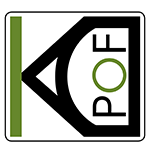


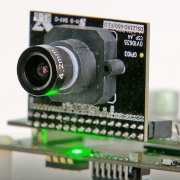
 shutterstock.com
shutterstock.com
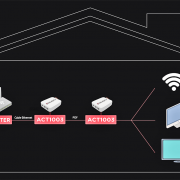 Actelser
Actelser
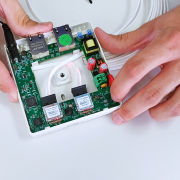
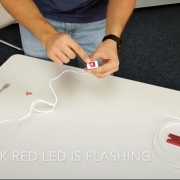
 KDPOF
KDPOF