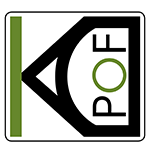Link Monitoring and Diagnostics App for Home Networks
Installing POF in the home is very fast and simple but, like other communication installations, it should be verified. The typical way to confirm that the installation is working is to check the link LED indicators. But this provides no indication of how well or how badly the POF link is working. It makes a difference because optical communication suffers attenuations from the fiber length, bending, a bad cut or bad insertion. An installation working close to the sensitivity limit may fail in the future due to small extra attenuations (aging, thermal changes, equipment is hit, etc.)
In order to ensure that the installation has been done properly and is operating with a sufficient margin, checking the link quality is recommended. This video demonstrates the KDPOF debugging tool. It allows monitoring of the POF links in an installation where a KDPOF daisy-chain outlet is used. The monitor application will give information about the outlet ID, operating time, connected ports speed and, of course, the link margin of the optical ports.
List of materials used in the video:
- 2x POF media converters + PSUs
- 1x POF daisy chain outlet + PSU
- POF cable
- 2x laptop
- 1x STB
- 3x UTP cable
- KDPOF monitoring tool