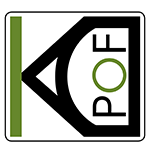Home Network: Point-to-point Link with POF Media Converters
Installing POF will help to improve the Internet connectivity in the home. A POF link can cover up to 50 m, giving 1 Gb/s performance. The installation does not require high-level skills and can be done with simple tools. POF cable is typically installed through the existing conduits in the house, so it’s easy to reach any room and keep the cable hidden.
This video shows how to connect and check a point-to-point (P2P) POF link by using commercial media converters. Key points are the simplicity and quickness of the cut and connect. The media converter consists of one RJ45 copper port and one optical POF port. It allows the implementation of a P2P link which can cover, for example:
- Improve wireless connectivity of the furthest room: [Router] <-> POF <-> [WiFi Access Point]
- Move the router to the optimum place: [ONT] <-> POF <-> [Router]
List of materials used in the video:
- 2x POF media converters + PSUs
- POF cable
- POF cutter
- 2x laptops
- 2x UTP cable